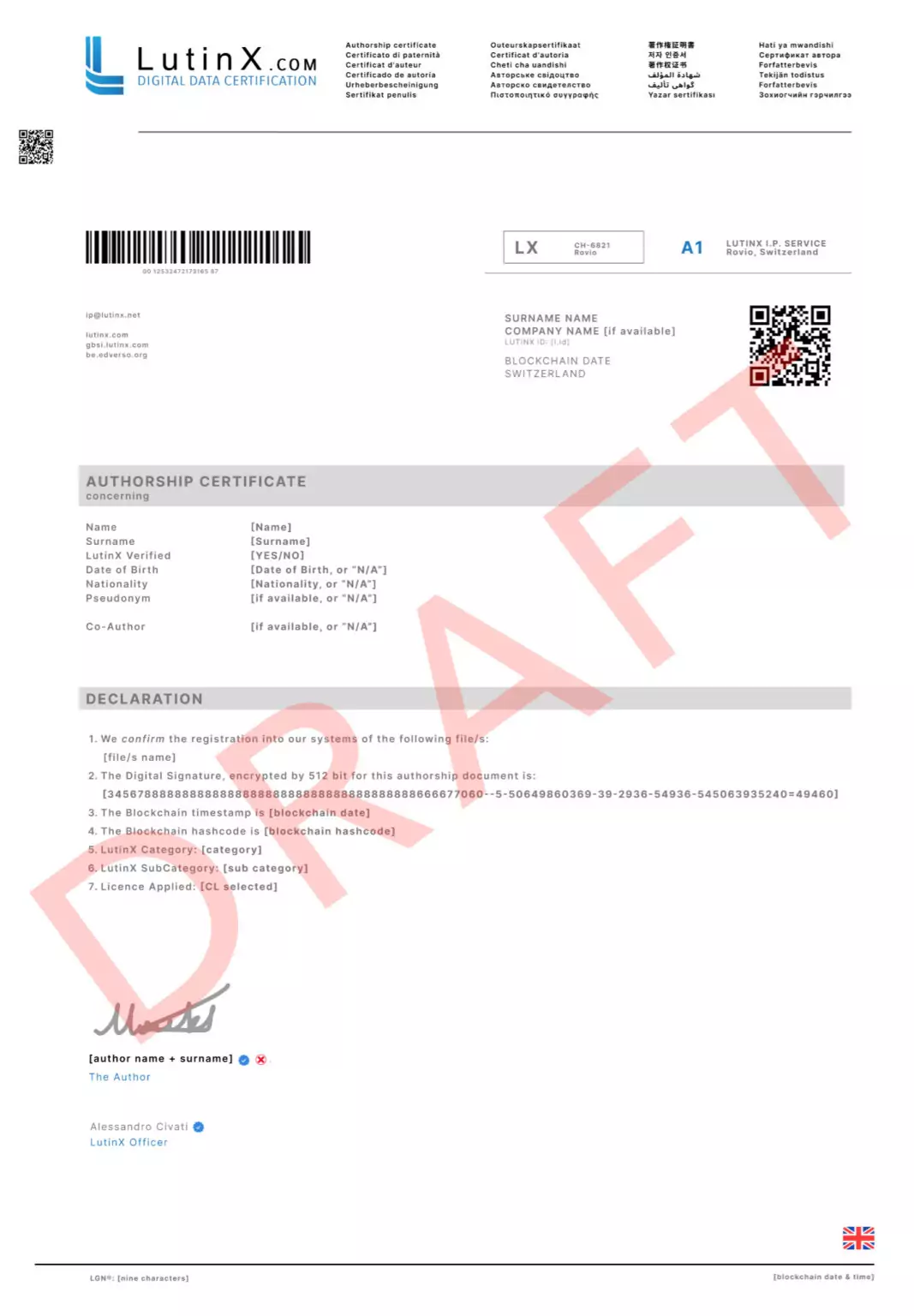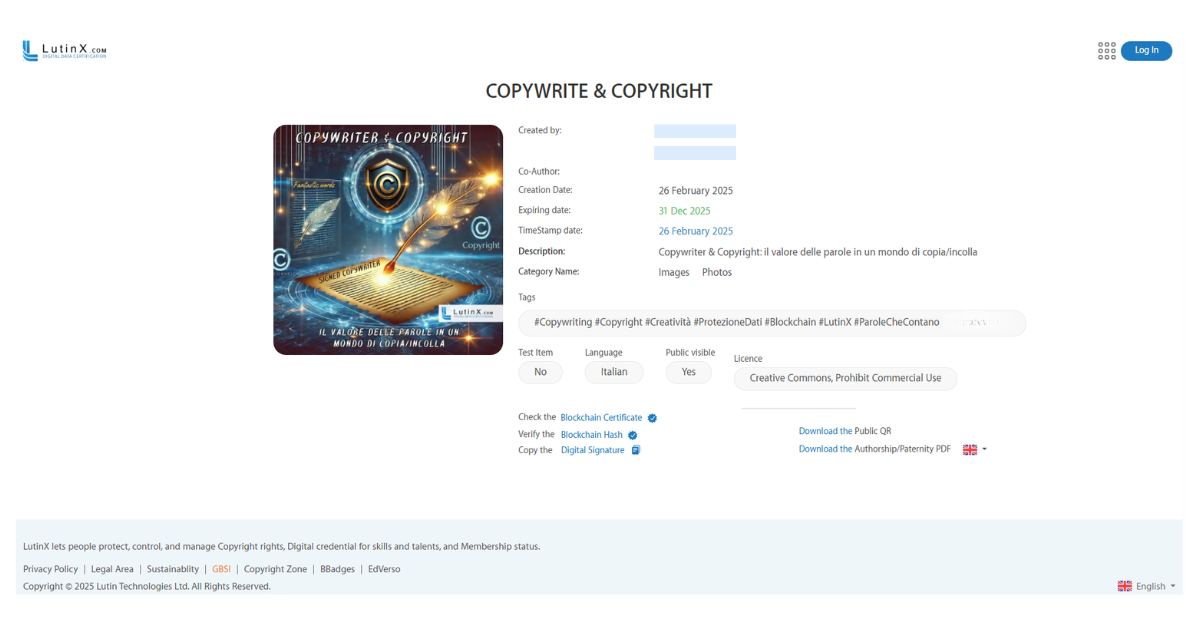2. In the PDF Certificate
Each registration also generates a PDF certificate you can download.
This certificate includes:
The QR Code for direct access to the certificate.
The Blockchain Hash and Digital Signature.
Metadata such as author, date of registration, KYC status (blue check), and license.
Official confirmation of authenticity, legally valid in 175 countries.