
Once you have registered a file on LutinX, you receive different ways to prove and share its authenticity.
The most direct methods are through the QR Code and the PDF Certificate. Both open the official blockchain certificate page, which anyone can check.
Download the Public QR from your document dashboard.
Share it with anyone who needs to check the registration.
When scanned, the QR code opens the LutinX certificate page in a browser.
What the certificate page shows:
Document details (title, category, description).
Author name and KYC verification (blue check if the author completed KYC).
Creation date and timestamp date.
Blockchain Hash and Digital Signature.
Licence and visibility settings (e.g., Creative Commons, Public/Private).
You can also download the Authorship/Paternity PDF Certificate from your dashboard.
This file contains:
The QR Code linking to the certificate page.
The Blockchain Hash and Digital Signature.
Full metadata including author, co-author, timestamp, licence.
Legal statement confirming the registration on blockchain.
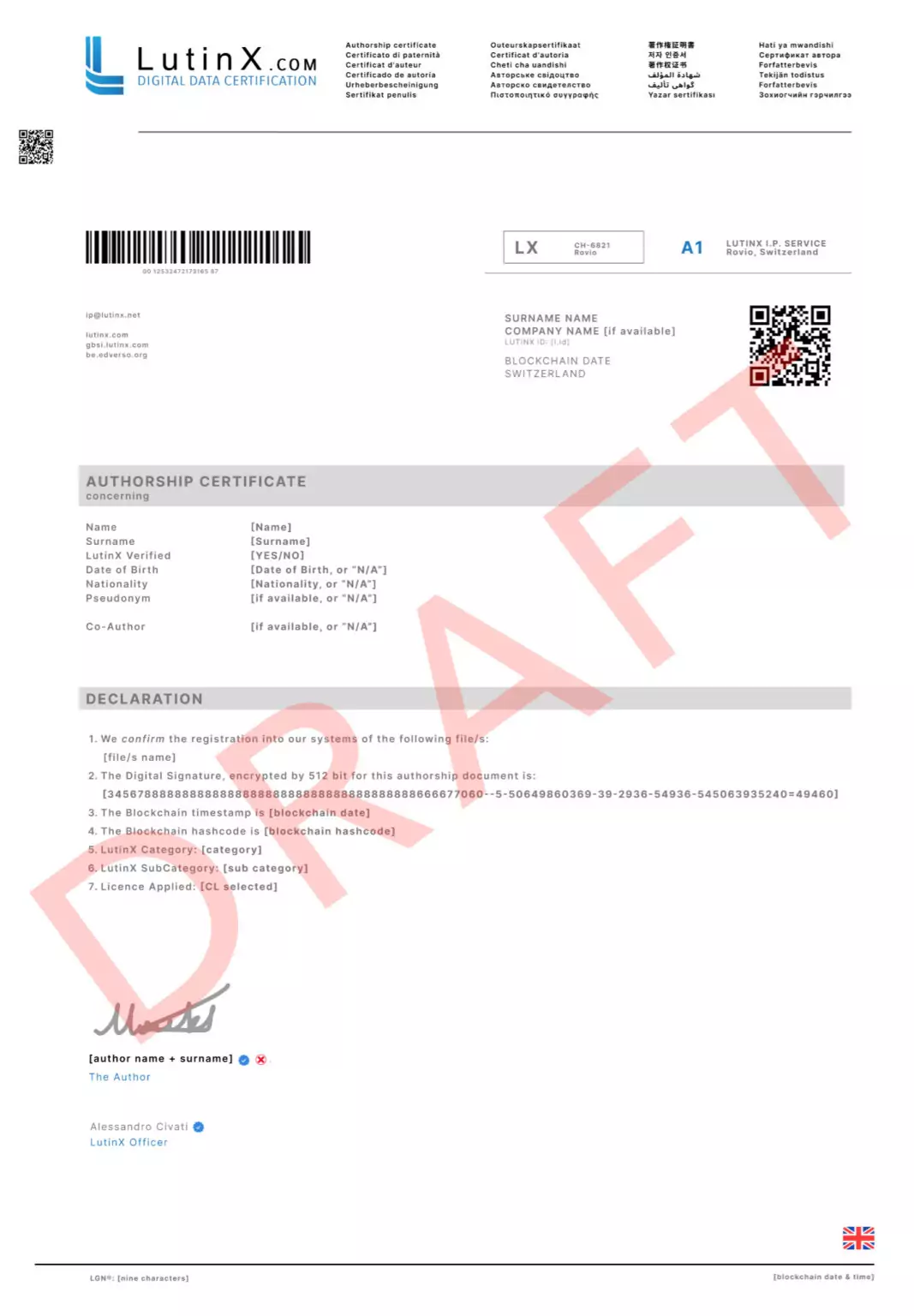
Tip: The PDF certificate is especially useful for legal or contractual contexts, since it can be attached to documents, shared in disputes, or archived as proof.
✅ Instant authenticity check – anyone can confirm if the document is real.
✅ Transparency – details are public and accessible without needing an account.
✅ Legal trust – certificates hold value in 175 countries worldwide.
✅ Simple sharing – just scan a QR or open a PDF.