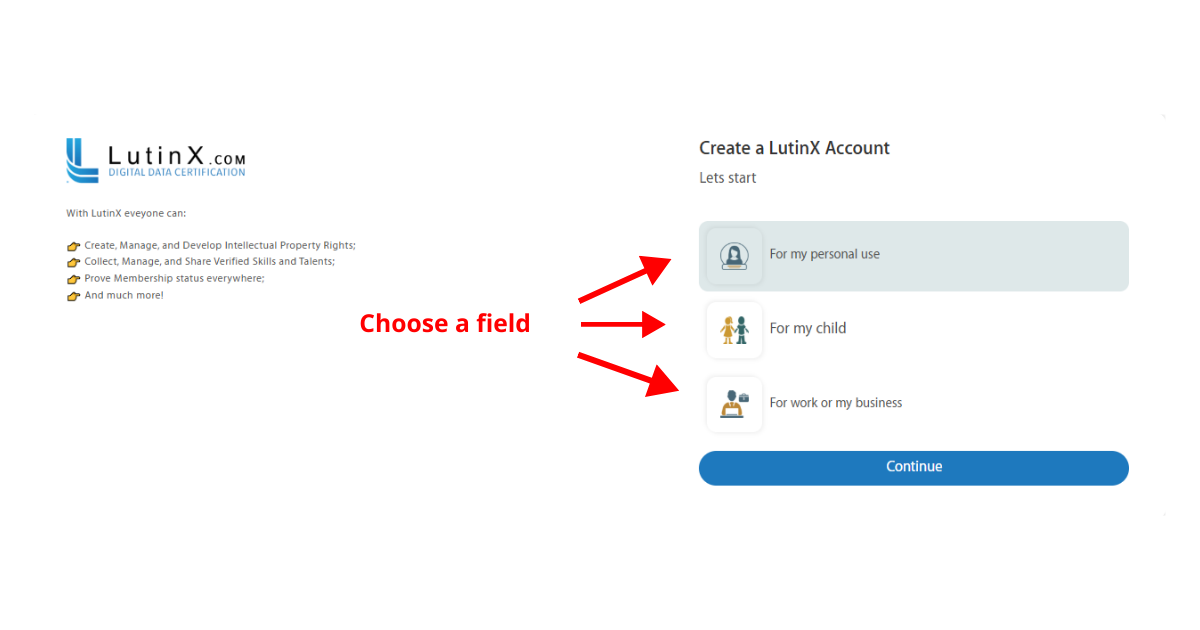Choose your Plan
You can select here the best plan for you and start now.
License Types Comparison:
Personal
NO Business use
€
0,00
year
-
Copyright procedure in 2 min
-
100 FREE Registrations
-
5 Mb/File
-
5 Gb Encrypted Storage
-
2 Files - Multiple Archive
-
Authorship Certificate
-
Timestamp & SHA512 Encryption
-
Free KYC Process
-
Validity in 175+ countries
-
More than 30 file format acceptedtries
-
FREE Chat Support
CZ.PRO
For Business
€
49,00
year
-
14 Day Money Back Guarantee
-
250 Registrations
-
10 Mb/File
-
25 Gb Encrypted Storage
-
10 Files - Multiple Archive
-
5 Recipient Receivers
-
Perpetual Storage
-
Sharing Certified Service
-
Logos Copyright Protection
-
Register Joint Copyright Holders
-
Show / Hide Registrations
-
Priority Chat Support
-
+50 Registration for Referral
Popular
CZ.PREMIUM
For IP Professionals
€
588,00
year
-
all CZ.PRO
-
1000 Registrations
-
100 Mb/File
-
100 Gb Encrypted Storage
-
25 Files - Multiple Archive
-
10 Recipient Receivers
-
Book Copyright Protection (Jul 1st, 25)
-
Blockchain APP L.Card
-
Blockchain APP L.Library
-
Premium Chat and Email Support
-
+100 Registration for Referral
💡 Remember: you can always upgrade later. Start with the license that best matches your current needs, and expand as your activity grows.